How To Disconnect Square.com From Your Account
1. Sign into your SyncroIQ account and open the sidebar navigation menu
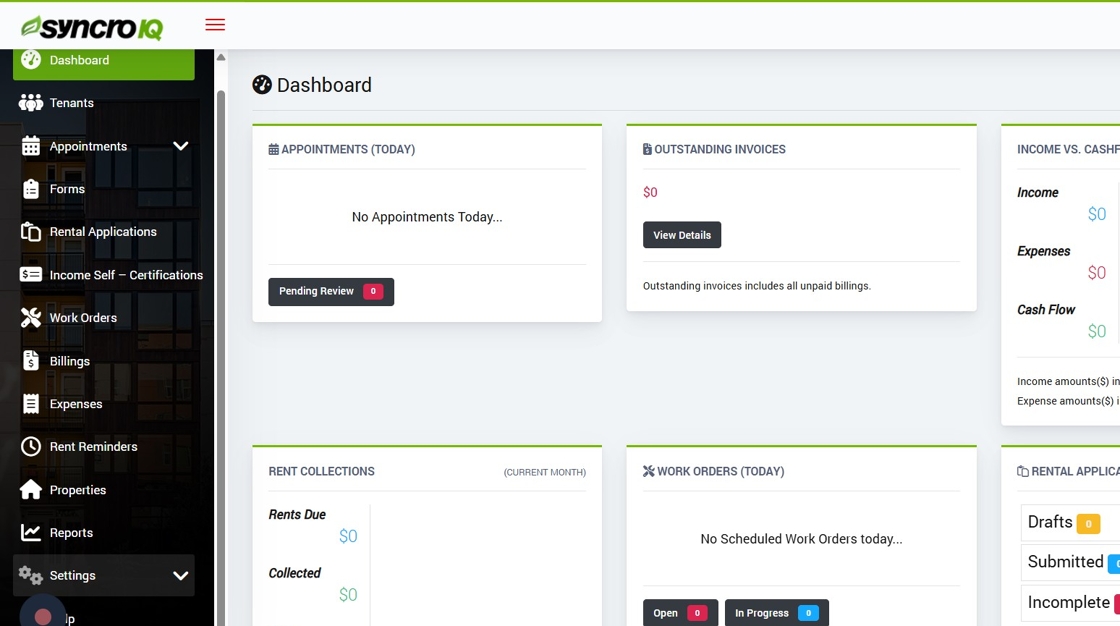
2. Click Settings
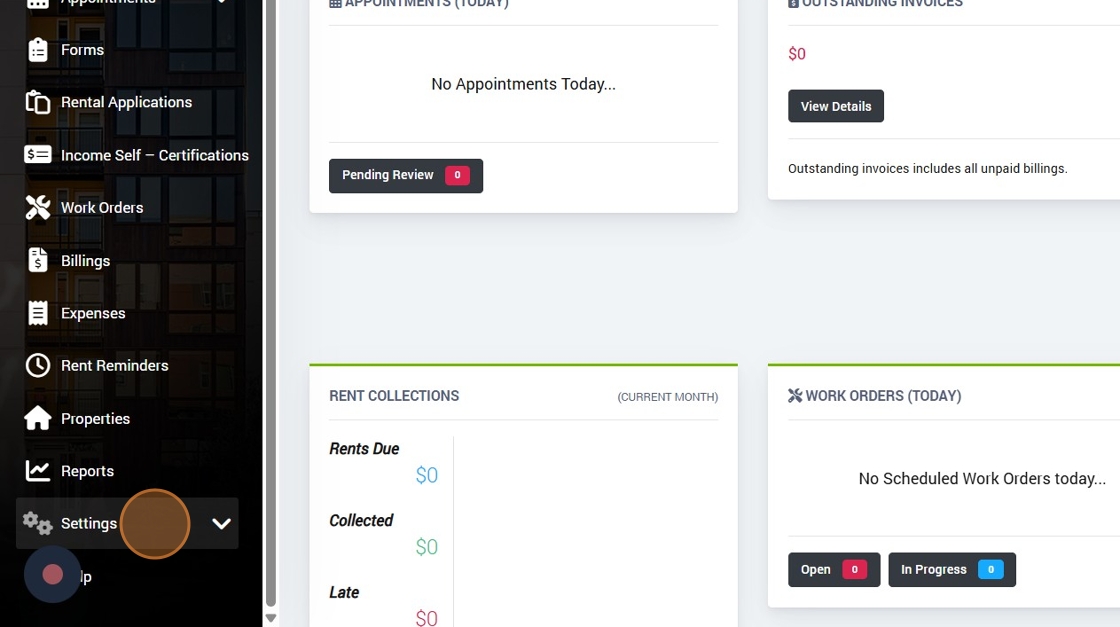
3. Click Account Settings
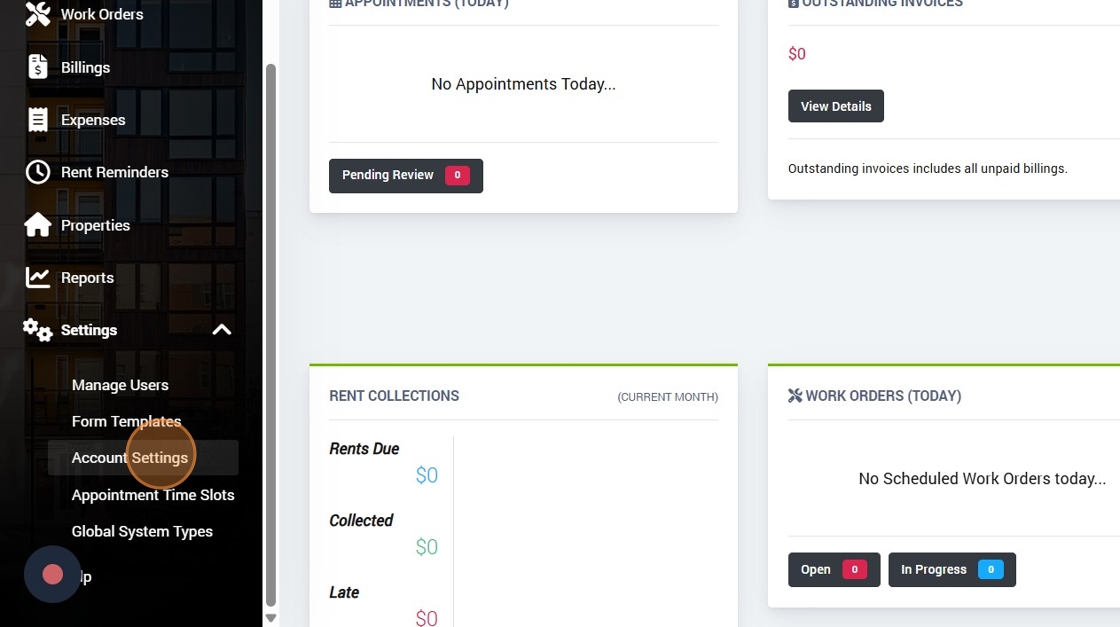
4. Click Square
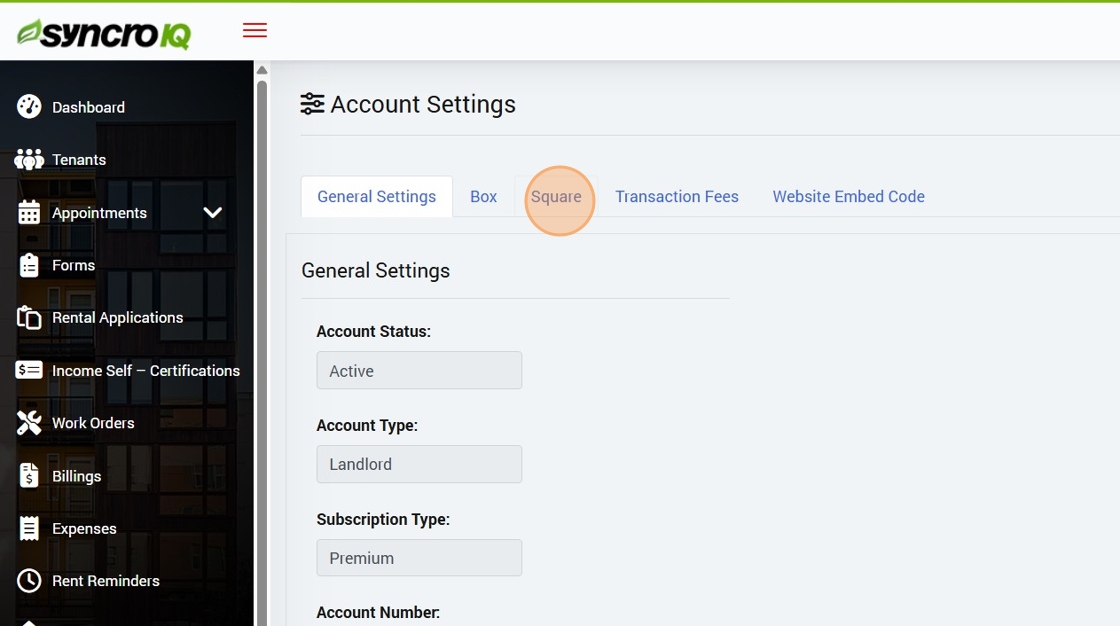
5. Click Disconnect Square
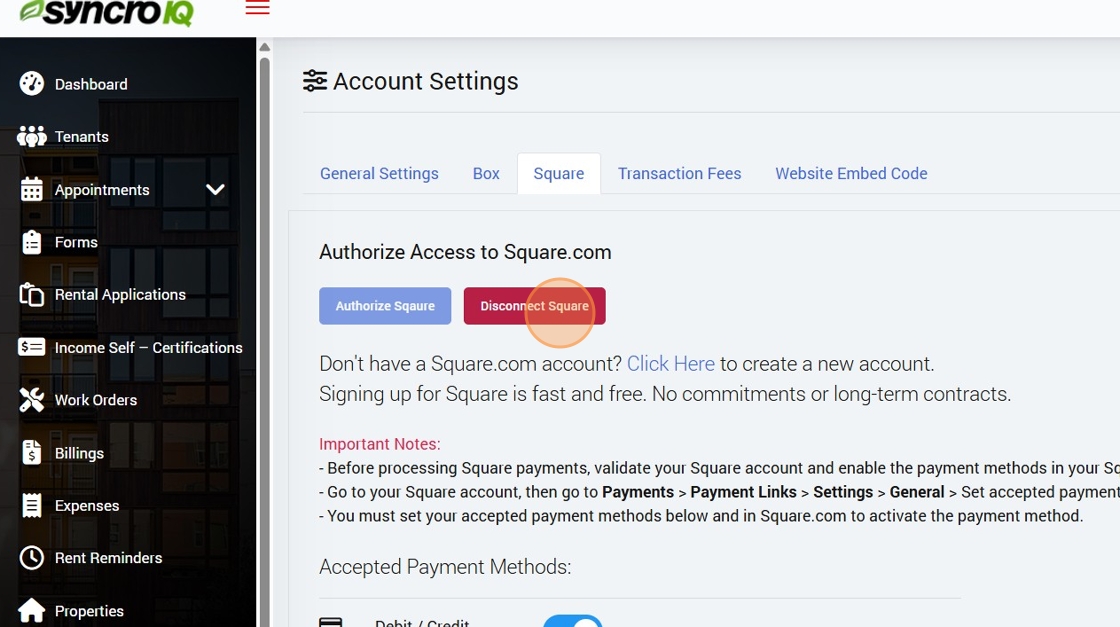
Square.com is now disconnected from your SynrcoIQ account.
6. Important Step: To completely disconnect SyncroIQ from your Square Account. Follow the steps included in the link below to disconnect SyncroIQ from your Square Dashboard.
PRICING
- Landlord
- Property Manager
- Housing Authority
- FlexSpace Owner
- Work Order Management
